White balance for fluorescence photography
Posted On: Friday, May 15, 2015
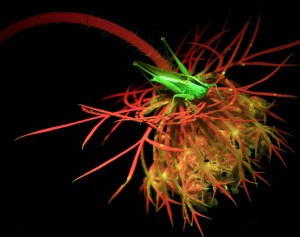
The general purpose of White Balance (WB) is to make your photos look ‘natural’. That’s fine for normal reflected-light photography where there is a broadband ‘white’ light source illuminating the scene, but what about fluorescence photography? Your illumination is a very narrow range of wavelengths and your barrier filter doesn’t even let that into the camera lens. The fluorescence emission you are trying to record is almost always highly saturated, from a relatively narrow band of wavelengths. That’s part of what makes fluorescence so striking in the first place.
Your camera’s Auto WB setting works fine if you are outdoors on a sunlit day and the other settings (strobe, tungsten, overhead-type fluorescent light, etc.) are there to adjust for light environments with distinct and predictable color casts. None of these apply to images of fluorescence.
Your best choice is always to shoot in RAW format and then experiment with WB settings in post-processing (e.g., Lightroom, Photoshop) to achieve the color balance that best renders your subject. Sometimes, though, you just want a JPEG image to share without going through a lot of work. For my own shooting I prefer the Cloudy setting. Why that? At one time I was experimenting with fluorescence photography of corals and algae that had settled on tiles that had been left out on the reef for a period of time to see what colonized them. This was a nice subject since there was a good range of fluorescent colors in one scene. I made a series of photographs of the tiles keeping everything the same except the WB setting, using all of the options the camera (Nikon Coolpix 9900) had to offer. I could see a reasonable fluorescence image with all of the settings but there were definitely color shifts from one to another. I preferred the rendition I got when I set the WB to Cloudy. This setting would try to warm the image up a bit and I felt it helped bring out the red in chlorophyll fluorescence and overall yielded images that best matched my subjective impression of what I was seeing by eye. Since then I have periodically tried different settings with different subjects but keep coming back to Cloudy as a good workhorse setting for the most pleasing results.
- Settlement tile – white light (c) Charles Mazel
- Settlement tile – fluorescence. Scale in cm. (c) Charles Mazel
There is no ‘optimal’ white balance setting for taking fluorescence images – experiment for yourself!


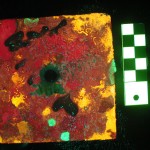
Dear Charles,
this very much depends on the camera you are using!
With which camera did you do these tests on the tiles going through all the WB settings?
See also my video http://y2u.be/55aTU-ybU78 which compares an Intova SP1, a GoPro Hero3 and a Nikon P300, all with identical settings (Auto WB), as far as possible. Yet the outcome is very different.
I usually use Auto WB on my Nikon P300, I didn’t see any difference with Cloudy.
Kind regards,
Steffen
Hi Steffen,
Absolutely true, which is why we recommend both using RAW when possible, and experimenting for any particular camera and subject. Yes, you can often get decent/good results with Auto, and sometimes not much difference from Cloudy or other WB setting. But sometimes one of the other custom settings just plain makes it better. The initial work was a long time ago with a Nikon Coolpix 9900. More recently working with the Canon series, both the Powershot Gxx series and the Rebel T2i, and I still like Cloudy for lots of applications. As they say, individual results will vary.